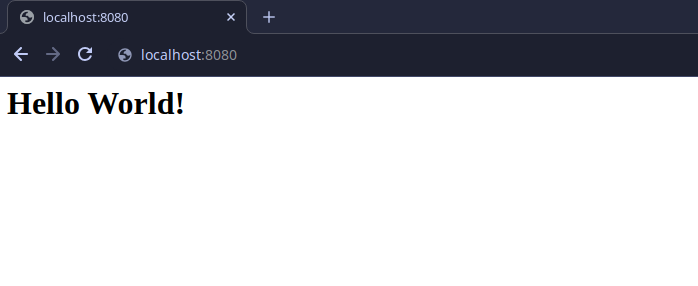Quickstart¶
Installation¶
- PigeonPost is available on:
PiPy
To install from PiPy, run:
$ python3 -m pip install pigeonpost
Getting Started¶
With pigeon installed, we can create a simple working web application like:
from pigeon import Pigeon
app = Pigeon()
@app.view('/')
def home(request):
return '<h1>Hello World!</h1>'
Now, let’s proceed to run our application with the following command:
$ python3 app.py
INFO [PIGEON] STARTING..
INFO [PIGEON] STARTING SERVER
INFO [SERVER] STARTING...
INFO [SERVER] ADDRESS: ANY
INFO [SERVER] PORT: 8080
INFO [HANDLER] REQUEST: /
When we now visit the page at http://my-app:8080/, we should be greeted with a welcoming message: